I am trying to identify Pin 1 of MAX3222E, the TSSOP variant (See Page 16 of datasheet), but it doesn't have any corner mark!
Could someone suggest how to identify Pin 1 in this type of situation?
I don't have a high-res camera on me right now, but I do have the chip in front of me, so here's a drawing of everything I see on top (the + sign is just part of the full name MAX3222EEUP+):