I have a Dell LCD (LED backlight) without speakers which produces an audible "hiss" when connected the HDMI input. DisplayPort much less. I have recorded the following spectra:
monitor off (this is about the minimum the phone can record, so it's not very stable)

The noise starts at about 9 kHz and goes up to 20 kHz.
I tried changing brightness 10% and it didn't help.
I am ready to check the monitor myself (while turned on, I'll be careful with the PSU), but I need to know in advance how to treat whatever component may be producing it.
Which components should I check? I guess that only capacitors, transformers, coils and ferrites can produce such noise.
Can I simply abundantly hot-glue any suspicious component to keep it in place and reduce vibrations?
Edit
I opened it. It sounds like the noise comes from the PSU, but I cannot open it further to check inside it. See photos.
PSU
Or LED driver board
Opening the PSU would destroy it.
However, I measured the voltage at no load or when the monitor was turned on, but only the electronics was powered (no LCD, no inputs, ...). The voltage was 19.8 V. It matches a text on the silkscreen of the main mainboard which refers to "19 V USB 3".
The PSU has only that single output, no feedback or anything. I think I could replace it with an external one providing stable 20 V (my tester in AC mode and 20 V scale gave 0.01 V "true RMS"). I'm not sure about the current rating I would need. If Dell states 120 W maximum, I need a 6 A PSU or better. I guess I can replace the AC socket with a DC barrel socket, which are rated up to 10 A. Laptop power supplies already provide 19.5 V and sometime 7.6 A, however I have no idea whether the output voltage is stable enough for the purpose. There is also a Mean Well 20 V 6A, 180 mV p-p with DC barrel plug.
In any case, I hot glued the inductors I could see, but the effect is limited.
It looks like it's a design fault, people had the issue since the beginning.
Result
I replaced it with an external Mean Well power supply and I replaced the US-style power connector with a socket matching the external power supply. The hissing completely disappeared. Now I only need to find some velcro to stick the power supply to the vertical column of the monitor stand.