I have a problem each time when I start my Roboclaw 2 x 60A motor controller. When I power it I always see a blinking red light and attaching the USB I see, in the Basicmicro Motion Studio, that I have an alarm which says Logic Battery Low.
I can solve the problem by updating the firmware, but I don't want to do this every time I turn it on. Does somebody have a solution for this?