I am in need of a program that lets me edit gerber zip file. I have several PCB to be sent to JLCPCB but individually ordering them will cost me quite an extra (30$). Although that may not be much to some, but I don't like spending money where it can be avoided.
All that I am looking for is for me to be able to edit the board edge of my individual projects so that I can panel them in a one big square/rectangle panel.
I have tried doing it in the program I am using to create these files (PROTEUS 8.9) but it would seem there is no feature yet to combine project files. Long story short. Something will always break if I try to combine project files.
EDIT: I have tried the solutions from another question
Both of the answers did not work for me. On the marked as correct answer, no gui opens upon executing the program, if it is ment to be that way it would be really hard for me to use it. On the second answer it does come with a GUI and a guide on how to use it. Unfortunately the gerber from proteus upon creating an instance would not show up, but the gerber viewer it came along with can open it no problem