A square wave can be viewed as a sum of the odd harmonics of a single frequency.
A square wave can be generated by summing a bunch of sine waves.
A square wave can also be generated by simply toggling the power on and off at the primary frequency of the square wave.
In either case, the spectrum will look the same.
You cannot tell how a square wave was generated by looking at the spectrum.
The simple act of turning the power on and off generates the primary frequency, but it also generates the harmonics.
Your spectrum shows even as well as odd harmonics.
The even harmonics are an artifact of distortion coming from your microphone or the microphone amplifier. Too much gain or the microphone too close to the speaker. Alternatively, the signal from the 555 caused distortion in the speaker.
In any case, you should only see odd harmonics (2.5kHz, 7.5kHz, 12.5kHz, etc.) for a 2.5kHz square wave. The even harmonics (5kHz, 10kHz, etc.) are not part of the square wave.
Connect the 555 output to the line in of your PC. You may need to use a voltage divider to reduce the level.
That should be cleaner, and closer to an undistorted square wave.
Baudline (the spectrum analyser you are using) has an oscilloscope view. Use it to check if your square wave is distorted. Check the signal from the speaker and microphone setup as well as the direct connection to the 555.