So I have a M.2 to mPCIe adapter board that unfortunately I don't have any documentation for. The purpose of the board is to allow for a 4g M.2 modem to connect to a PC with a mPCIe slot.
Presumably by changing the configuration of R4/R5/R7 it's possible to set the card to use the USB, PCI, or SATA interfaces. For the life of me I can't tell what they mean by the X's and O's. Should I interpret either X or O as populated?
If it helps, this is the M2BU3S-U3D card from Bplus Tech: http://www.hwtools.net/Adapter/M2BU3.html