I'm working on a budget simulator build, and I'm planning on have a selection of switches or devices that work in a "Toggle" manner, i.e. latches in the on position until moved to the off and vice versa.
The issue I face with this is that most of the commands I want to control are normally controlled by a keyboard, and expect a momentary input. I'm planning on using an old keyboard as my input device, taking it apart and soldering leads onto each of the key contacts. Im hoping for 2 functionalities:
1) When the toggle switch is flipped from off to on ONLY, allow a momentary connection across the keyboard contacts.
- found this link but uses double pole switch, need to be able to use single pole
2) When the toggle switch is flipped from off to on AND from on to off, allow a momentary connection across the keyboard contacts.
- The link above has a solution but same issue as above, plus it requires relays, hoping to do this with small, inexpensive components
- This link i think has a solution, but I know nothing about logic gates and my electrical expertise is limited t best, trying to figure what connects to the 3 leads (assuming the arrow is ground, the left is the positive contact and the right is the negative contact?).
I tried simulating on falstad.com and only get an inital pulse on, nothing off or on subsequent flips. The voltage on the two comparator legs of the gate both read the same voltage.
Any help would be much appreciated