I have a keyboard that uses a USB 2.0 cable to connect to the computer. I would like to remove the current USB 2.0 cable and replace it with a USB C receptacle. The goal is to be able to connect the keyboard to the desktop with a male to male cable (USB C to USB A or C).
My problem is that I cannot find any material discussing the wiring of a USB C receptacle to a USB 2.0 pin out.
In the USB C spec (Section 3.5.2) it illustrates how to wire a USB 2.0 cable with a USB C plug and a USB A plug. Does wiring a USB C receptacle differ from wiring a USB C plug? In other words, can I connect the S/GND/D+/D-/V pin out from my keyboard to a USB C receptacle following Table 3-13 in the spec?
Please let me know if I need to clarify further! I am usually on the software side of things.
EDIT
USB 2.0 pin out from keyboard to USB C female receptacle pics