You can manually route parts of differential pairs using the standard routing tool. Just exit the differential routing command and start the regular route command to complete the segment of track that's on the bottom layer. Then re-start the differential routing tool to continue.
That being said, generally you should keep both tracks on the same layers. If you have to drop one through a via, then you should drop the other one through a via as well. Normally you should try to avoid vias in high-speed routing altogether because it can cause discontinuities and result in reflections that could distort the signals. I see in your case all you need to do is swap the positions of the conductors in the pair. There are a couple of tricks you might try to reverse their positions. The first is to use SMD resistors (R19 and R20 in your design) as "bridges", and route the track of one conductor between the pads of the resistor on the other line. See the light blue "trace" in the graphic below for a suggestion. You may need to use a larger resistor package size, depending on whether or not your trace will fit between the pads of the one you are currently using.
Another idea might be to route around connector or IC pads (though I don't see a practical way to do this in your particular situation). I think your best bet is to use resistors as a jumper to cross the traces over each other. That way you keep both pairs on the same layer and you minimize discontinuities.