I'm measuring the attenuation of several cables with a VNA (Keysight N5234A). When I measure the attenuation of long cables (10 m, 30 m, 40 m or 50 m) I realize that a "drop" appears at 500MHz (see the figure below).
I have seen this "drop" in spectrum analyzers due to the change of internal mixing elements. However, usually after Internal Aligments, this drop gets very small.
I suppose the VNA also changes from one internal element to another. However, does anyone have more details about why this happens in VNAs? Is there any way to minimize the size of the "drop"?
PS: I asked a colleague and he also observed this behavior on another VNA that we have, so let's assume the VNA is working properly.