I need a USB C (female) to USB 3.0 Micro B (male) cable. Unfortunately, I can only find a male - male cable.
Is it possible to cut the USB C plug off, and solder the wires to something like this:
Or is it more complicated than that? If it makes any difference, the USB 3.0 Micro B is the upstream port of a USB hub, and they USB C cable goes to the computer.
I'm a bit paranoid about killing a MBP USB port!
I know that female - female adapters do exist, but I need to cram this into a very small space, and they're all too big.
To clarify:
Currently:
USB A(male)--|
|
|
|
-------------|------------------|
| ------ usb 3.0 . |
| micro B on |
| PCB(female)|
| |
| |
---------------------------------
What I want:
USB C(male)--|
|
|
|
|
|(USB C female receptacle mounted to keyboard chassis
-------------U------------------|
| ------ usb 3.0 . |
| micro B on |
| PCB(female)|
| |
| |
---------------------------------
Update:
The keyboard is a Das Keyboard 4, and the PCB looks like this:
So that port you see on the left of the PCB is a USB 3.0 Micro B connector, and that black wire threads its way along the top of the chassis, out of a hole, and then 6 feet later, terminates in a USB A connector.