I've been to a couple introductory Altium trainings and everything goes fine and dandy. This is the actual first board I am working on by myself. I've been learning so much just by doing stuff myself but there is something that I can't seem to quite understand.
Whenever I transfer my schematic to the PCB is is placed inside this reddish box, I believe it is a Room. All the examples I saw during training didn't do this. And if I move the components outside the box they turn green (DRC error maybe?)
Does anyone know what this means?