This is a project I imported from Eagle (not so bad by the way). I resolved all schematic compilation errors. But now I am facing some small issues in the PCB part:
On the properties panel when I select any component, footprint is grayed. See picture. Not a big issue because I can still update my footprints by the menu option (all, or one by one).
Do you know why all my components seem locked? Could I revert this to a "normal" situation where footprint name and library could be modified? This way I could push to schematics modification of footprint done in PCB.
I tried to "update all component footprint" - did nothing.
This is Altium Designer 18.1.8
EDIT:
Ok, new components that I added since the conversion seems to work as usual. But old one are still locked.