I created a PCB for my newest Arduino project and its driving me mad by now. I am through several PCB variations and tried connecting to it (via FTDI first - then) via ISP but I fail every time and in each revision.
Tested all the pads/pins for a short - everything seems ok. On each board I soldered only the barebone components (2x 22uF, 1x100nF caps, 10k resistor, XTAL) to test it. I can often see tiny sparks between the pins when I trying to flash the chip - but I cant find any shots.
I am trying connecting my PCB through ISP with another arduino (ISP sketch on it / + #define old wiring).
I am pretty sure that C2 is not needed - but it also does not work without it.
I am very open to any ideas how to get this done because it is getting very expensive :). Build about 10 different boards now and can't find the issue.