 I have designed a custom USB hub PCB with a TI TUSB2046(USB Full-Spped hub).
I have designed a custom USB hub PCB with a TI TUSB2046(USB Full-Spped hub).
Considering 12Mbps data rate, how critical are the layout constraints for the USB data lines?
I did not follow the exact layout guidelines (had a short stub, slight length mismatch etc, did not use a differential impedance calculator).
The hub gets enumerated on the host PC, but the downstream devices don't. Could the PCB layout have anything to do with this?
Please enlighten, thanks.