On freshly installed LTspice on MacOS I have no libraries. In "Top directory is only /, but there is no way to edit this path, also in settings there is no tab described here:
How to change the top directory in LTspice?
Updated settings screens:
maybe, there will be a way to edit configuration file manually, bu I don't know the key:
$ plutil -p Library/Preferences/LTC.LTspice.plist
{
"AllowShortedCompPins" => 0
"AutoDotRawDeletion" => 1
"DampInductors" => 1
"GridColor" => 9868950
"InActiveAxisColor" => 9868950
"NetlistEditorColor0" => 0
"NetlistEditorColor1" => 32512
"NetlistEditorColor2" => 16711680
"NetlistEditorColor3" => 155
"NetlistEditorColor4" => 16777215
"NoJFETtempAdjIsr" => 0
"NSNavLastRootDirectory" => "~/Documents"
"NSNavPanelExpandedSizeForOpenMode" => "{712, 448}"
"PlotLineThickness" => 1
"PrintListing" => 0
"RadianMeasure" => 0
"RandomizeSeed" => 0
"ReverseMouseWheelScroll" => 0
"RoboMouse" => 1
"SaveDeviceCurrents" => 1
"SaveOneCurrentPerDevice" => 0
"SaveSubcircuitDeviceCurrents" => 0
"SaveSubcircuitNodeVoltages" => 0
"SchematicColor0" => 16711680
"SchematicColor1" => 16711680
"SchematicColor2" => 16711680
"SchematicColor3" => 16711680
"SchematicColor4" => 12648447
"SchematicColor5" => 0
"SchematicColor6" => 0
"SchematicColor7" => 0
"SchematicColor8" => 13107200
"SchematicColor9" => 16711680
"SchematicColor10" => 65535
"SchematicColor11" => 0
"SchematicColor12" => 12632256
"SchPenWidth" => 1
"Solver" => 0
"TSKtrtol" => 2
"WaveColor0" => 0
"WaveColor1" => 11513775
"WaveColor2" => 65280
"WaveColor3" => 16711680
"WaveColor4" => 255
"WaveColor5" => 11513600
"WaveColor6" => 16711935
"WaveColor7" => 8421504
"WaveColor8" => 32768
"WaveColor9" => 11468800
"WaveColor10" => 32943
"WaveColor11" => 8388736
"WaveColor12" => 128
"WaveColor13" => 44975
}