Let me explain what I'm doing currently.
We have made a finger heart rate monitor, each time your heart pulses a transistor is switched on via its base. The collector and emitter of the transistor are then wired to a dismantled USB keyboard. The wires are wired to the P key on the keyboard.
Each time your heart pulses the letter P on the keyboard is pressed.
While this works its large, fragile and ugly.
Anyone know of a pre-made USB device that can simulate a key press from our heart rate monitor?