I am making a revision to my PCB board where the initial mounting holes were too large and therefore decreasing their size.
The holes are on the Dimension layer (20) and were created using the circle tool, located near the bottom of the left column and pictured below. When decreasing the dimension or deleting the holes completely, a circle of the original size still remains which is on the tDocu layer (51). I am unable to select it and therefore I am unable to remove it.
Is there a way to delete this circle which is present in the tDocu layer? It does not affect my board design as it is not included when manufactured, however it may cause confusion at a later point.
This is what it looks like prior to deletion.
This is the remaining tDocu circle.
This is the result when trying to select the region.