*I tried to draw this on the circuit drawer, it's excellent, but I didn't know the exact pieces to put in. Considering the trouble with my first drawing I thought it worse to use the wrong components than to draw as much as I know carefully by hand.
I don't know much about electronics so I've put a lot of research and testing into making this patch cable. I'm proud I managed to make it work but I'd like to put this out there for other people and I can't just say "it works". To satisfy myself I've actually succeeded I need to understand too.
Can anyone explain this?
Removing or moving the resistor stops the circuit working. My guess is it is something to do with the signal sent back from the iphone to the mic.
Could it be the mic Tip line has a diode in it so when the phone sends out a signal it has to go through both resistors to ground? From my research there is a requirement for the iphone to see 1600 ohms resistance before it shuts off the internal mic.