I created this circuit and at first all the wires were green but when I copied it out of the main folder into another one, the wires turned blue. I've tried messing around with it and looking up what the problem is but I cannot find a solution. The exact same circuit was working before and I don't understand why the wires are blue which are coming directly from the pins, they should definitely be green.
Asked
Active
Viewed 7,006 times
2 Answers
1
This happens to me too after a while of using Logisim. It seems to be a bug. What you need to do is save your work and restart Logisim. It should go back to normal after that. If it happens again, just repeat those steps.
Better yet, if anyone knows of a way to stop this from happening in the first place, please share it with us. Thanks.
kene02
- 536
- 2
- 11
-
[Italian version of Logisim](https://logisim.altervista.org/) has fixed the occurance of this bug. – TheScriptan Oct 09 '22 at 18:06
-1
Blue is the default colour of a wire in Logisim. It is blue because the simulation is not currently running, or there is no connection to a component's output on the wire, so no value is known for the wire.
They were originally green because you had a simulation running; during simulation they turn bright green to signify a logical 1 condition or dark green to signify a logical 0.
Jules
- 2,026
- 13
- 21