My goal is to create a USB-to-USB cable with reversed polarity in order to charge an old Gameboy Advanced SP. I could just go on Amazon and buy a charging cable, but I do enjoy a fun little project now and then, and I like learning about the workings of electronics. According to the tutorial I watched, I just need to attach the black end of one cable to the red of the other and vice versa. Unfortunately, one of the cables I want to use has some non-standard wiring. I could just find another cable with normal wires, and if this doesn't work out I might, but hooray learning and such.
Here is the cable and what I know about it (sorry the image is a bit crap, I hope it's good enough):
- Red, green, and white. I know what those are. Or at least what they should be.
- Thin wires which were braided around the foil shield. One forum post answer I read said that was ground, but the video I watched had a black wire in addition to a bunch of small wires outside the shield, so I'm not entirely sure.
- Three identical looking thin wires which I'm thinking may be shielding-ground wires.
- A bundle of very thin, threadlike wires. I'm assuming they're wires, but they are very very thin and might just be structural support or something. Other than that, I don't know.
At the moment my best guess is that I would connect the red wire from the other cable to the bundle of wires that are wrapped around the shield (2 in the picture), and then the black from the other cable to the red on this cable. Unfortunately I don't have equipment to test out this theory, so I'm not sure. Any clarity would be most appreciated. Thanks!