I am using a new Cyclone V SoC board by Enclustra (Mercury+ SA2) mounted on their PE-1 BaseBoard.
To connect to the board serially on Windows platform, I have to connect the board which is detected as USB Serial Device Converter in the Device Manager. And, next, from the properties, I need to enable VCP. By doing this, now the attached board shows up as a COM port, which enables me to access it using a serial terminal such as putty. This works correctly.
I'm trying to do the same on my Linux system running Ubuntu 16.04. The device is detected as ttyUSB0. I have already tried the screen statement. The moserial GUI. Doesn't Work. How should I proceed from here? Below is a screenshot:
 Thanks :)
Thanks :)