SmartDraw seems nice but is not free.
Circuit Lab was way easier to use, but I could not even rotate the "current source" arrow to point in the upward direction
Circuitikz involves typing in coordinates, which is more inconvenient than dragging and dropping icons.
Is there a free software (preferably an online editor but ok if it is not) that is good for making circuit diagrams?