The black metal bezel around the LCD glass is what connects to those bent fingers. The bent fingers either capture the LCD circuit board in place from its edges or the fingers extend through slots in the LCD circuit board.
You can carefully bend the finger tabs straight and this will permit removal of the bezel. Once free the LCD glass will be able to be lifted away from the circuit board. You will see that it was sitting on zebra strip connectors that connect pads on the LCD circuit board to conductive surfaces along the edges of the LCD glass. Between the zebra strips and under the LCD glass you will find the back light unit if your display is one with backlight.
Use care to not get the zebra strip dirty and avoid getting finger oils in it as much as possible. When you reassemble note that the bezel piece is designed to provide some downward pressure on the LCD glass to enable good contact of the zebra strip to the glass and underlying circuit board.
Picture sourced from: www.google.com/url?sa=i&rct=j&q=&esrc=s&source=images&cd=&cad=rja&uact=8&ved=2ahUKEwjGlu2QxPbbAhUOCnwKHRV4BAQQjxx6BAgBEAI&url=http%3A%2F%2Fwww.vatronix.com%2Fservices%2Fnotes-info-61.html&psig=AOvVaw3uOCKs92MiCM3sJZofjsmo&ust=1530281270685787 for attribution purposes. Note that my antivirus software alerted to a malware at that site so use link with caution. Actual picture is copy from Google image view summary.
When you re-assemble the unit if there are any LCD pixels that fail to display it will be an indication that the some debris got stuck on the surfaces of the zebra strip.