I want to use a poured plane in my design, but i need more clearance on the bigger pads. If i increase the clearance in the rules, all the spaces between pads, will increase. Is there a way to specify, which pads should have a bigger clearance?
Asked
Active
Viewed 859 times
1 Answers
3
You should create a pad class and add the pads you want to have a larger clearance to it. Go to Design -> Classes, right-click "Pad Classes" in the left-hand pane and select "Add Class". Name the class and in the "Non-Members" pane select all of the pads you want more clearance around. Use ctrl+click for multi-select. Then click the ">" arrow to add the pads to the "Members" pane:
Click "OK". Then in the design rules under clearance create a new rule, and for "Where The First Object Matches" select "Custom Query" and use "inPadClass('myPadClass')" Set your clearance, click "Apply", and then "OK":
The new rule will only apply to the pads that you have added to "myPadClass".
DerStrom8
- 21,042
- 8
- 61
- 95