I am new at Altium, I am trying to connect 8 wires but using a bus. I have read about this in Altium's web page but I doesn't explain too much about how to connect buses on the way I need. I want to connect in this way:
I know pin count doesn't match on both sides but that is my idea. I would like to connect the buses whit a Port or Netlabel if it were possible. I have tried on this way:
But it is not being connected when I import on my PCB design. How is the right way of doing this ?