I have a board which I want to place in a panel. I can do it with Place -> Embedded Board Array/Panelize. Easy!
After that I was intended to place additional wiring and connectors on the panel (outside the multiplied boards). This wiring tracks should brake when the boards goes off the panel.
This is what I have in 3D view for now:
As you can see - the tracks should go outside the board edge. The narrower tracks on the bottom are what I tried to draw on the panel But I had to aim blindly! Look what I have in 2D:
As you can see - no tracks at all! It looks like the boards on the panel is not a board anymore - it is a kind of uneditable object.
In the Altium's documentation:
but it is not advisable to place any other objects that would represent the actual physical design
Taken from this page: Embedded Board Array
So it looks like I'm trying to use the tool in the way it is not intended to be used at all.
It's time for QUESTIONS:
- Am I able to see tracks in 2D view of the panel?
- Is there any tools in Altium to do this out-of-the-board wiring in a way to reduce human error probability (whis is high if I'd place tracks in PCB without a schematic representations and without DRC control)?
- What will happen with the tracks after the FR4 bridge under them would break? Probably I should place V-grove on the opposite side of the panel, should I?