Indeed power red and black.
The colors wire I have available are similar to those used for color rings on resistors and what I usually do with Arduino's is using a color wire that corresponds with the pin number of the Arduino. In this manner it is relatively easy to see which wire is connected to which pin.
So pin number 0 => black; pin number 1 => brown; 2 => red; 3 => orange; 4 => yellow; 5 => green; 6 => blue; 7 => violet; 8 => grey; 9 => white; 10 => black (again ..., don't confuse with power); 11 => brown; 12 => red; ...
Same for analog input pins (A0, A1, ...).
Most of the time I have little trouble seeing the difference between red for power supply and red for pin 2 (same for black), because they come from an entirely different location on the Arduino. Also for power I like to use somewhat longer wires, which makes it easy to identify them too.
Many pins on Arduino have more than one function, which makes it difficult to identify a pin for eg. RxD as in your next project this pin can have an entirely different function. Personally I like the use of screw shields. I attach wires to Arduino ones and they seldom come off once connected. Many variation on the theme of screw shields exist. Some are more expensive than others, mine look like these
Personally I use this trick in many cases where I have to wire many connections. It is simple and easy to remember (once you know your color rings).