I think I've worked this out for LTspice. I don't know how symbols are edited and created in PSpice, since I haven't had access to it before. For LTspice, I can make symbols (.ASY files) and also then the model files (.MOD, .LIB, etc.)
What I was thinking you need is about right. Here is the subckt model I wrote:
* Node 1 -- one end of resistor
* Node 2 -- other end of resistor
* Node 3 -- one end of power source
* node 4 -- other end of power source
.SUBCKT LR01 1 2 3 4 PARAMS: LR=1k
RX 1 2 {LR}
BY 4 3 I={V(1,2)**2/V(3,4)/{LR}}
.ENDS
The idea here is the call the model LR01 and it needs 4 nodes; two for the resistor and two for the power piece. The use of params: allows me to set up a default value for the resistor. But you can easily override it when calling the subckt.
I used a behavioral current source here. It was a LOT easier than trying to use some of the other devices (G, for example.)
Here is the .ASY file I developed for LTspice:
Version 4
SymbolType CELL
LINE Normal 16 24 16 16
LINE Normal 32 32 16 24
LINE Normal 0 48 32 32
LINE Normal 32 64 0 48
LINE Normal 0 80 32 64
LINE Normal 16 88 0 80
LINE Normal 16 96 16 88
LINE Normal 96 25 64 25
LINE Normal 96 88 96 25
LINE Normal 64 88 64 25
LINE Normal 96 88 64 88
LINE Normal 72 48 80 32
LINE Normal 88 48 72 48
LINE Normal 80 32 88 48
LINE Normal 88 64 72 64
LINE Normal 80 80 88 64
LINE Normal 72 64 80 80
LINE Normal 80 32 80 16
LINE Normal 80 80 80 96
WINDOW 0 112 32 Left 2
WINDOW 38 112 64 Left 2
WINDOW 3 -24 104 VLeft 2
SYMATTR SpiceModel LR01
SYMATTR Prefix X
SYMATTR Description Lossless Resistor
SYMATTR ModelFile LR.MOD
SYMATTR Value LR=10k
PIN 16 16 NONE 0
PINATTR PinName A
PINATTR SpiceOrder 1
PIN 16 96 NONE 0
PINATTR PinName B
PINATTR SpiceOrder 2
PIN 80 16 NONE 0
PINATTR PinName C
PINATTR SpiceOrder 3
PIN 80 96 NONE 8
PINATTR PinName D
PINATTR SpiceOrder 4
All that does is create a visual symbol to use in the schematic editor where the nodes are tied up right.
Here's the first test I tried out. You can see both the schematic as well as the graphed power figures.

You can see that the voltage supply on the left of the schematic is supplying power (the blue curve shows \$-10\:\text{mW}\$), that the resistor on the right of the schematic is consuming power (the green curve shows \$+10\:\text{mW}\$), and that the weird device you wanted (lossless resistor) nets out at zero power (red curve shows \$0\:\text{mW}\$.)
Here's another picture of a circuit I tried out.
The UIC keeps the circuit from finding the DC point, because I wanted to see "things happen" here. It seems to work fine. The power dissipation in the lossless resistor thing is "noisy" (picowatt spikes) but in general hovers near 0 all the time. Which is what you'd expect.
So I've tried a few things. One of them including an energy storage device. The results appear to be what I expected. So that's my shot at it so far.
If I discover something that needs changing, I'll update this post.
If you do use LTspice, then you need to do the following steps.
- Snap a copy of the subckt model at the top of my post here (you can ignore the lines that start with *) and put those four lines into a text editor. Then save the file onto the disk with the name of LR.MOD. This file needs to go into the installation directory of your LTspice program in a folder that is .\lib\sub\ so that LTspice can find it easily. (There are other ways. But that's more writing for me.)
- Snap a copy of the schematic image description also in my post here (it starts with "Version 4") and put that into a text editor, too. Then save the file onto the disk with the name of LR.ASY. This file needs to go into the installation directory of your LTspice program in a folder that is .\lib\sym\ so that LTspice can find that symbol easily. (Again. There are other ways. But that's more writing for me.)
- Close LTspice and re-start it. This will make certain that it re-reads the directories and makes itself an up-to-date set of things you can use to put on the schematic.
- Start a new schematic and add some parts. I suggest you start with simple tests, first. Find this part in the list of parts that LTspice presents (you should be able to see a part called "LR" in the list.) Place it on the schematic along with the other parts. Modify the value of LR to some other values to try. (Keep the "LR=" part at the front, though.) Run some tests.