I own a stove which is controlled over a capacitive control panel. I would like to make a device which controls power output by checking the temperatur inside the pot: a thermostat.
First thing which came to my mind was a complex two axes apperature which points to the control element which should be driven and removes itself afterwards. This should work but then I discovered that you may drive the stove by capacitive load: I placed a coin on the control element to power the stove on, nothing happened. Then I touched it with my finger and it turned on. Then I touched it with a 10cm wire and it turned off. It seems my fingers were influencing the experiment. When holding the wire with a piece of plastic on the coin the stove does not switch!
The stove itself reacts to permanent capacitive load on any of the control elements with a self turn-off (security mechanism) which has to be avoided.
The Problem is that I am not smart enough to control the capacitive load. My last try so far was a small wire which did not switch the control and a capacitor and a transistor to temporarily enable the capacitive load. But whenever I connect a wire to the transistors base the stove already switched. My intention was to control the transistor with an Arduino Uno which finally should also house the thermistor.
simulate this circuit – Schematic created using CircuitLab
This did not do because whenether I connected a wire to the base of the transistor the stove already switched.
I also tried this solution which should relate to this question but it causes the same problem. This is my code:
void setup() {
digitalWrite(2, LOW);
}
void loop() {
pinMode(2, OUTPUT); // touch
delay(100);
pinMode(2, INPUT); // no touch
delay(2000);
}
So how can I control the capacitive load to control the stove with an Arduino board?
Edit: After further experimentation with the above solution altering a GPIO pin of the Arduino Uno to be output or input I could reliably perform 'touches'... on my smartphone. The stove ran into the same problem, after the first performed action the above mentioned security mechanism pops in and powers down the unit, so I don't know how to handle that yet. Maybe there is another sensor?