I am still a beginner with electronics and amidst hours of reading I am attempting to diagram out a simple circuit board from a cheap Mario Kart RC car toy that stopped responding to the remote. The toy doesnt work anymore so my main objective is just trying to understand the electronics, i consider it a bonus if I figure out what is wrong with the thing and am able to fix it.
I cannot seem to identify any of the IC components either because the label is faint or datasheets simply dont exist, or because they are unmarked.
The 16 pin IC looks like a microcontroller of some kind with no marking other than a small dot signifying pin 1. It seems to be connected to a 16Mhz oscillator on the other side of the board. There are three identical 8 pin IC's that are marked with what appears to be an MX prefix (Mitsubishi?), but this doesn't seem to match any manufacturer I have seen thus far. I wonder if they are flash memory of some kind storing firmware. One of these three ICs seem to have two pins soldered together for some reason. There are two motors attached to M1 and M2, as well as a third smaller motor control for tilting the wheels down for hover mode. There is a connector on the back for Try Me mode that connected to the remote while still in the packaging with a three way slide switch that turns it from Off -> Try Me -> On.
Any tips for identifying an unmarked IC or one that doesnt seem to have a datasheet?