I'm trying to wire up a Schurter CPS16 capacitive, multicolour (RGB), anti-vandal switch to my PC for use as a power button.
The switch function is momentary and normally-open.
I'm just not sure what needs wiring up, and to where:
- I can get 5v or 12v (and Ground too, I suppose) from a Sata Power connector
- Obviously I need to connect the motherboard power button pins
- I have a free RGB header (and an RGBW currently in use)
I'm keen to learn what's involved! Any assistance is appreciated :)