I am a noob in eletronics, so I need some help. I want to debug an i2c sensor with a digital multimeter such like this:
And I have a setting like in the picture below where tmp102 is my i2c sensor on a breakout board, red is 3V, black is ground, green is SCL and yellow is SDA. Here it is a anduino, but I am using a raspberry pi, but the connections are the same.
My question: how can I use this multimeter with what configuration (position of the pointer and cable plugin ports) on the above setting to debug it? Where put the pins on the setting? Where can I measure something with this multimeter and what values should I expect?
THanks in advance for some help. I couldn't find such a easy and simple guide by using a lot of search engines. I only want to know in a simple an practical way what is the right way to use a multimeter to verify that an i2c sensor works right/ is right connected from the electrical point of view...