I have a monitor that is no longer working. It had an intermittent problem where it would go "pop", the black out for a little while, then come back on. Then recently it went "POP" a little louder, and hasn't been working since.
I have looked at the PCB to try to identify the broken component. And I found this:
Could it be the top one that is fried? if so, what is it? and Can I change it myself?
EDIT: As someone mentioned, the broken component may not be the one in the picture.
The monitor in question is an AOC U2868PQU. I did look for the service manual, the only one I could find was behind a paywall.
The panel of the monitor is a m280dgj-l30
The controller is a 715G6355-M1A-000-005K, apparently, this controller is also used in a philips monitor.