Just that. I know how to change ALL tracks to the same size, but cannot find a way to select several ones and change the size of them.
thanks!
You can select multiple track by holding Shift and clicking with the left mouse buttom over the desidered track. When the desired track are selected, from the "PCB inspector" windows you can change the track width.