How do I debug (source code single step) a Arduino Uno with gdb on a Linux pc? Please note that I do not like to use AVR Studio in wine or VirtualBox.
Question 1: Physical connection
How and what do I connect to the Uno board? My guess is that since the Uno board is populated with a ATmega328, single step source code should be available? I also guess that I can use either a AVR JTAGICE mkII or a AVR Dragon over the ICSP header?
Question 2: GDB server
Then I noticed that there is some projects like AVaRICE that seems to provide a jtag to gdb function, but there may be other projects?
Question 3: Where is the elf?
And if I get it up and running, where does the Arduino IDE hide the generated output like the elf file with debug symbols (there should be one)? Or do I need to generate a classic Makefile that just uses the Ardino libs?
I tried to find some info on what/how to use, but I have only found those clues that told me what I could do. Can someone push me in the right direction?