When I try to draw a line in the Keep-Out Layer in Altium by clicking the tab for the Keep-Out Layer and placing a line, the layer suddenly changes to a different one and prevents me from adding to the Keep-Out Layer. Additionally, when I try to place a line and press the Tab key and try to select the Keep-Out Layer from the Layer dropdown box, it doesn't appear in the list. How can I add shapes to the Keep-Out Layer?
Thanks!