From Eagle help file 'Editor commands - LABEL':-
Cross-reference labels
If the optional keyword XREF is given, the label will be a
"cross-reference" label. Cross-reference labels can be used in
multi-sheet schematics to indicate the next sheet a particular net
appears on...
The format in which a cross-reference label is displayed can be
controlled through the "Xref label format" string, which is defined in
the "Options/Set/Misc" dialog, or with the SET command. The following
placeholders are defined, and can be used in any order:
%F enables drawing a flag border around the label
%N the name of the net
%S the next sheet number
%C the column on the next sheet
%R the row on the next sheet
The default format string is "%F%N/%S.%C%R".
The column and row values only work if there is a frame on the next sheet on which the net appears... If the net appears only on the current sheet, no cross-reference is shown
So TDI/3.2D means net TDI goes to sheet 3 column 2 row D.