I acquired an Arduino PCB with an ATmega2560, already programmed with the Arduino bootloader and some program. I do have the sketch, but before fiddling with it, I'd like to backup the current binary that is in the controller. As most Arduinos, it's connected to the PC using an USB-to-serial converter connected to TX0 and RX0 and there is no ISP interface.
Apparently there is code for reading in the Arduino bootloader, but I have no idea which tool to use to access it as there is no menu item in the Arduino IDE.
What software do I need to read the program from the Arduino?