I'm relatively new with Altium Designer and I'm trying to export a pcb to a STEP model in order to build a chasis in solidworks, but when I export it, there are missing parts. Let the images guide you:
The fisrt is from Altium and the second from Solidworks. When exporting, I have tried this already: 1- Reloading every generic3D models in the pcb library. 2- Every exporting settings or options have been tried. 3- Cried a lot, nothing's changed.
Nothing on the web has helped me yet. Thank you. \ \ EDIT#1:
I have done some changes, corrected all the errors (don't know if it is linked) but now I get this message of error:
The problem is that the unsupress button, in the view panel is geryed out... Can't do nothing but do nothing.