I have encountered a rather strange problem in Altium Designer 17.1. I am using the special strings VersionControl_RevNumber and VersionControl_ProjFolderRevNumber to keep track of our PCB Revisions as we are cutting new boards about every two weeks due to some pretty crazy scope changes in the project. All other special strings are converting fine, but the version control specific special strings have stopped functioning out of the blue. Has anyone else experienced this? Is there a work around? I havent had any luck on Altium Live. I am using the internal Altium SVN. This was functional in 17.0 and 17.1 for at least three revisions of the pcb, so it seems unrelated to the similar bugs on Altium Live. This most likely is a project configuration problem, but I do not know where to look.
1 Answers
Try this with VersionControl_ProjFolderRevNumber and VersionControl_RevNumber:
In the Project Panel > Right Click on Source Documents > Open All.
Then RClick Source Documents > Save All.
Then RClick on the Project.PrjPcb > Version Control > Commit Whole Project.
The .VersionControl_RevNumber works in the PcbDoc, however you may need to save, close and open the Pcbdoc to display the special stringl .VersionControl_RevNumber.
You may need to first enter .VersionControl_RevNumber then edit the text string and add any prefixes or suffixes as desired, i.e. SVN# .VersionControl_RevNumber
The '.VersionControl_RevNumber' bug. Notice Altium will add leading and trailing single quote characters to .VersionControl_RevNumber string in the PCB editor, you must also remove the quotes.
In the schematic if the SVN Ver Number is not displayed, try holding down your Ctrl Key and roll the mouse wheel, the page should refresh and display the =.VersionControl_RevNumber string.
Source: altiumpcbdesigner.blogspot
- 75,799
- 36
- 80
- 208
-
1Glad it worked, altium can be annoying sometimes – Voltage Spike Aug 16 '17 at 22:31