I have a piece of code that toggles the GP2 pin on a PIC12F615 and suddenly it started producing a weird waveform, I'm not sure what I've done that could cause this. I isolated the code that toggles the pin alone in a new project to see if I'm doing something wrong but I still get the same result.
Here's the waveform:
void main(void)
{
__delay_ms(10);
TRISAbits.TRISA2 = 0;
while(1)
{
PORTAbits.GP2 = 0;
__delay_us(55);
PORTAbits.GP2 = 1;
__delay_us(55);
}
return;
}