I'm trying to TWI communication between accelerometer FXOS8700 & micro-controller (nrf51) but I forgot to connect SA0 & SA1 line to micro-controller pin (or connection to GND) & all PCB printing completed. Both pin hanging, As per as datasheet:
The slave addresses that may be assigned to the FXOS8700CQ part are 0x1C, 0x1D,0x1E, or 0x1F. The selection is made through the logic level of the SA1 and SA0 inputs. see Table 11 I2C slave address