I'm stumped on this one. My monitor has these cruddy un-amplified speakers that you can barely hear when there is any other sound in the room you are in. My solution was to wire an audio out jack to replace the speakers. Below is how I changed the wiring:
Before putting the final wiring in place I tested this configuration using my phone as the audio source connecting an aux cable with bare ends to the jack of the original cable, then plugging external speakers into the female port. Worked wonderfully. So i hook in the jack to the monitor, pack it all up, and play something on it. I get immense static over the speakers, and any volume past a certain point cuts out the audio altogether. My hunch is that twisting the two grounds together is what is causing this issue, but i'm not experienced enough with electronics to know how to resolve this.
Am I stuck with the original cruddy speakers, or is there a way to do this correctly?
EDIT:
Also here is how I wired up the 3.5mm jack for reference :
:
EDIT 2: I have tried isolating one channel as others have suggested, this yielded the interesting result of preventing the cut-outs from audio peaks, but the intense static remained. I've also tried reversing what I assumed were left channel and ground, and that did not work.
I guess what I'm looking for most is that my logic with this correct? can you replace a stereo speaker output with an aux jack reliably? is this just a fringe result where it typically would be a success?
EDIT 3 (5-5-17):
Finally got a chance to wire it up how Trevor specified, still same issue, heavy static on the line through my amplified speakers, then I tried something that yielded an interesting result. in my frustration I figured I'd test the setup with a different speaker, just to see, but I only had a pair of headphones handy. I plug them in and nothing. Dead air. Through the speakers I get heavy static and distant speaking (no warble now that I've removed the two middle wires) but through the headphones I get dead silence. Maybe this is the clue that breaks the case?