I'm trying to power a 6V/0.1A calculator with a 6V/0.3A adapter. But when I check the voltage in a program of the calculator, it says it's being powered with 7.85V. Is this safe?
-
1It depends on what kind of device you are power. – Keno Apr 18 '17 at 20:24
-
Are you refering to that the unloaded voltage of the power supply measurs 7.85 V despite the nameplate says 6 V? Your wording/question is quite unclear. Where roes this "calculator" come into play? – winny Apr 18 '17 at 20:25
-
It says: Battery voltage: 7.83V, but with normal batteries it says 5.80V. – Edw590 Apr 18 '17 at 20:28
-
If it powers on fine, it seems like it's fine. – Hari Apr 18 '17 at 20:31
-
Please show said calculator. – winny Apr 18 '17 at 20:31
-
I'm trying to power a CASIO Prizm CG-20 because I want to overclock it but this spends a lot of battery, so I decided to power it with an adapter. I know it's weird. – Edw590 Apr 18 '17 at 20:31
-
I just want to don't overheat or break the calculator to be to much time with it powered (like hours). – Edw590 Apr 18 '17 at 20:33
-
It will either fail immediately or run fine. Please show where you got the voltages. Stamped on the caculator, measuredby you or other? – winny Apr 18 '17 at 20:38
-
One of the programs I installed can test the voltage of the batteries - Utilities (I got it from Cemetech). – Edw590 Apr 18 '17 at 20:41
-
Well, if you already applied said "6 V" which either turned out to be 7.83 V or the readout is off and it didn't explode, you're fine. Get a multimeter and measure actual voltage. – winny Apr 18 '17 at 20:43
-
1What does the calculator utility normally report when you are not overclocking it and instead using fresh batteries? Did the calculator come with an adapter of its own? If so, what does the utility report with that adapter, instead? Do some tests, disclose some results. I gather you can use *other* utilities to overclock. But we have no idea what voltages might be required (or if they would need to be any different, at all.) Does it actually need a different voltage to overclock it? (PC motherboards do. But that doesn't say this device does.) – jonk Apr 18 '17 at 20:45
-
The adapter applies the voltage and the current automatically. Anyway, it won't break sooner or later? It's completely safe? Usually is said that 5% +/- in the maximum of variation can bo applied to the voltage. But as I don't understand much of this, I'm asking. – Edw590 Apr 18 '17 at 20:49
-
The calculator didn't came with the adapter. I'm bought one to it. It's not necessary to change the voltage of the calculator to overclock, just the clock of the core. I wanted an adapter just because overclock spends a lot of battery, so this way I would have no problems with that. – Edw590 Apr 18 '17 at 20:50
-
So it's safe to keep using the adapter? Won't the calculator overheat or break sooner or later? – Edw590 Apr 18 '17 at 21:30
-
Everything's gonna break sooner or later. And if you're really worried about it breaking sooner, then you shouldn't overclock it. – Oskar Skog Apr 18 '17 at 22:01
-
The overclock is just until the maximum safe. It's safe according with who made the program, so my only fear is about the power supplied. – Edw590 Apr 18 '17 at 22:08
-
realistically, it depends. that's as good as we can tell you without a teardown and some datasheet digging. if it doesn't get too hot, it's probably fine; most sensitive dc devices have a built-in voltage regulator. you can inline a diode with the output to drop it about 0.6v... – dandavis Apr 19 '17 at 02:48
-
1Possible duplicate of [Choosing power supply, how to get the voltage and current ratings?](https://electronics.stackexchange.com/questions/34745/choosing-power-supply-how-to-get-the-voltage-and-current-ratings) – Passerby Apr 19 '17 at 05:30
-
@winny "It will either fail immediately or run fine" - my experience tells otherwise. – Dmitry Grigoryev Apr 19 '17 at 14:14
-
@DmitryGrigoryev OP added more information so if there actually is an 3.3 V LDO inside it, you are correct that it can still overheat. If it does not feature an LDO and the MCU/CPU runs straight off the battery voltage, it will just pop at some level. How much features is there on said calculator? – winny Apr 19 '17 at 14:27
-
What do you mean with features? Like programs? If so 28 programs, including graphing but only 2D. That would the most powerful program in the calculator I think. – Edw590 Apr 19 '17 at 15:32
3 Answers
Your calculator is designed to be powered by 4 alkaline or NiMH cells, with a voltage range of ~4.8-6V. You are putting in 7.85V which is 30% higher than the voltage it was designed for. Is this amount of over-voltage safe? Without knowing the internal circuit we can only guess.
The battery is probably regulated down to 3.3V internally so the main component being stressed will be the regulator, which has to drop 69% more voltage than normal. If it is a linear regulator then it will dissipate 69% more power. This may or may not be safe, depending on the power rating of the regulator and how much heat-sinking it has.
The higher voltage might also be enough to break down the regulator or input bypass capacitors. Low voltage regulators often have a low maximum input voltage rating, some as low as 6-7V. The capacitors are probably over-rated to improve their lifespan, but by how much? (I have seen devices designed for 6V that used 6V capacitors!).
Your power supply is unregulated, so its output voltage will vary depending on load current and mains voltage. You seem to be getting away with it now, but what if the mains voltage surges? For safety I would either insert a 5V regulator (eg. uA7805) between the power supply and calculator, or use a regulated 5-6V power supply.
- 55,540
- 1
- 47
- 89
-
Thanks. Big answer but I think it's now completely clear to me. Thanks for the other people who answerd. They helped a lot too. – Edw590 Apr 19 '17 at 09:06
-
By the way, is there anyway to know if an adapter is regulated without testing with a multimeter? Like with the model or written in the adapter? – Edw590 Apr 19 '17 at 09:23
-
Some say 'regulated' on the label. Most modern regulated power supplies are switching types which use a high frequency Ferrite-cored transformer. These are much much lighter than a similar size iron cored mains transformer, so you can often tell by the weight. However some switching supplies (mostly cheap Chinese USB 'chargers') are unregulated. If it doesn't say on the label or in the the specs then measuring it is the only way to be sure. – Bruce Abbott Apr 19 '17 at 22:04
The calculator might actually require a higher voltage when overclocked. The processor needs more voltage to switch between levels faster.
The processor will produce more heat. Possibly causing overheating. But this can probably be noticed in time.
And due to things like elctromigration, the lifetime of the calculator may be reduced.
All of the above applies to overclocking in general. So using the adapter should be (relatively) safe...
...unless the battery gets overcharged!
It seems that the adapter is directly charging the battery (7.85V and 7.83V).
I'd suggest you remove the battery unless the datasheet confirms that the voltage is safe for the battery.
- 929
- 2
- 11
- 19
-
1The calculator is not powered with a battery, it's powered with alcaline batteries. So that's not the problem, because when I connect the adapter I remove the batteries first. It's just about the CPU may be overheated or the components. In the program, to overclock it, it's just required to increase the CPU core clock, the voltage is not mentioned, so I think it's not necessary to the overclock. – Edw590 Apr 18 '17 at 22:22
-
The default clock is 58 Mhz. This image shows the 94.3 Mhz I use to overclock. The program is just this without submenus: https://www.cemetech.net/img/ss/000766.gif – Edw590 Apr 18 '17 at 22:29
It would probably run fine for a short period but overheat soon. You could try using a low ohm resistor in series. Hope this helps.
-
Your saying that the calculator would overgeat right? Yesterday I tested some time and the adapter was very hot. This may be bad right? – Edw590 Apr 19 '17 at 06:30
-
Supposedly the adapter would give just 6V and it gives 7V. That I think may be the reason for it to overheat. Probably it's broken. I bought it because of the 6V and it seems to be more powerful than what's written. – Edw590 Apr 19 '17 at 06:40