Delivery costs many times more than the items themselves
Even from eBay? Whereabouts do you live?
One way you can get spares is to smash open another mouse that's broken for some other reason. Perhaps a friend has a broken one?
It may be possible to repair them. Those little switches have a snap fit cover, and can be opened up.
carefully pull on the catch with a fine blade, and remove the cover.
At this point, plug in the mouse and test the switch. gently push on the metal spring on the switch, and see if the problem still happens. If not, try to push on it in such a way that the problem happens. After you have attempted to fix the switch, you will be able to test it again without re-assembling the whole mouse.
Unplug the mouse now.
The switches come in a variety of different designs, but they are fairly similar. There's a bistable metal spring which normally serves to ensure the contacts move rapidly and decisively. Either it's this spring which isn't pulling as hard, or the contacts are dirty.
Let's start with the spring itself:
You need to flatten it slightly. You might find it easier to remove the spring from the switch first. Place it on a table, and squash it slightly with your finger. Not too much. Better to err on the side of caution.
Then put the spring back in the switch. Test it again now. If it still bounces, then you might need to flatten the spring a little more. If this doesn't work, then try cleaning the contacts.
Tear off a thin (5mm wide) strip of J-Cloth or similar.

Apply a little abrasive cleaner (like CIF) to it. Thread it through the switch and pull it back and forth to rub away any dirt from the contacts.
Tear off another strip, and soak it in methylated spirits (or pure alcohol). Use this to clean off the abrasive cleaner.
Test the switch again. If it still doesn't work, then get a new switch.