I've created a small circuit board that consists of a 4093 IC, a 4013 IC and a BD 233.
I have a hall effect sensor ive tagged onto the end of the board which im not too concerned about.
As you can see from the images I have a lot of wires connecting these 2 components together. Some of which are connected to the same pins. My question is how can I reduce the size of the overall footprint?
I obviously cant shrink the components, I figured I could save some space by reducing the wiring but I just cant figure out how I can "remove" the wires without... well removing them altogether.
Its a shame there doesnt seem to be any software out there that automatically works out the wiring for me given my instructions.
I had a go on fritzing but it was actually counter productive.