I'm trying to connect this to this. From another question I asked (I can't find it anymore) the cable is a flexible flat cable, and I should pull out the black plastic piece at the bottom right of the picture in the first link, insert the cable, then push the black piece back in. Unfortunately, the black piece isn't going fully back in like it started, and it keeps wiggling out, and the screen doesn't display properly. I know the problem is in the screen because the raspberry pi works fine when connected to a TV.
The screen:
The connection: