I have 8A 6port usb charger. It has two ports marked as fast charing, and the phone here actually charges faster than in the two other ports. When I dismantled it, all the USBs were on the same power line, so the charger is definitely somehow telling the phone how much current can it use. There are bunch of resistors around the ports, looks like connected to the data pins, but I will have to desolder the USB's to see how they are connected, as most of the paths are on the PCB covered by the ports. I would like to be able to make the third port also fast charge (don't worry, I know there are current limitations and the other ports are used for handsfree and smartwatch cahrging which takes ~500mA, and as the phones draws ~2A, it will still be in the power source's limits). I tried to find a schematics for the resistors connections, but only thing I was able to find is about how it's done for Apple and tons of articles about quickcharge with no tech specs.
Only thing I need is to tell Android phone it could draw more than 1A from the USB. I'm also going to build charging station from PSU (5V 30A) and here I would also want to tell the phones that they could draw more power. Thanks for any help.