1) Auto routing is worthless, and until they get decent AI it always will be. I don't know anyone that does it. Maybe for a section of your design, and then you'll pull half of it up anyway and do it over again anyway.
2) As far as placement goes, you do what makes sense for your design. Usually you want related components closer to each other. Divide the board into related sections and then decide layout. If you have sensitive circuits or circuits that generate large currents or RFI you will need to read books to learn how to deal with this: one of the best Electromagnetic Compatibility Engineering by Ott
3) Just read the manual, add vias where you need them
4) If you add flip side components, if they are SMT they are going to double the tooling charge at the assembly house because they are going to have to make two solder paste stencils AND two runs in the oven. Unless you are pressed for space its going to add cost.
5) I don't think too many people will comment on the routing unless there is a schematic. What it is determines where it goes.
Other tips:
Other than that I usually put power components by the power input, and have a digital and analog section. It also matters if you have two layers or four layers to work with (4 costs more). Realize that every trace and via has parasitic inductance and resistance this could make a difference for your design. Anything over ~50Mhz requires special attention. Ground planes should occupy a single layer if possible. Put coupling (power) capacitors next to the load. Don't make unintentional antennas. Watch return currents (ground has resistance and inductance) and currents from loads flow back to the source.